First, a Short Introduction to Virtualization
What is Server Virtualization
Server virtualization is the practice of taking one physical computer and enabling it to do the job of multiple physical computers. This makes it possible to run more than one Operating System on a single computer; Windows and Linux can be happily running side by side on the same computer doing completely different tasks.
This virtualization is achieved by sharing the resources of a single server such as CPU, memory, disk, and network controller. How does it work? There are many approaches to virtualization. VMware's approach to virtualization is to insert a thin layer of software between the physical hardware and the Operating System or Systems. This thin layer of software is known as a hypervisor. The hypervisor presents fully functional virtual hardware to the Operating System. The Operating System does not know that it is running on virtual hardware. The hypervisor or host looks after safely sharing out hardware resources to multiple guest Operating Systems.
Virtualization Benefits
- In many cases, greatly reduce the size of your datacenter.
- Save money on power and cooling - true Green technology
- Physical Infrastructure cost reductions can be realized
- Reduced real estate required to house your datacenter
- Increase server utilization.
The powerful hardware of today is vastly underutilized. Virtualization breaks the trend of the traditional one-to-one server to application ratio. IT departments can maximize utilization by running multiple applications on a single piece of hardware and even determine which applications get how much of the resource pool.
Benefits of virtualization features provided by VMware
- Improve the IT operational flexibility & responsiveness in your organization.
Virtualization offers a new way of managing the IT infrastructure. It can help IT administrators spend less time on repetitive tasks such as provisioning, configuration, monitoring and maintenance. A new virtual server can be deployed to your environment in a matter of minutes.
- Increased application availability & improved business continuity
Eliminate planned downtime and recover quickly from unplanned outages. Securely backup and migrate entire virtual environments with no interruption in service. Need to repair or perform regular maintenance on hardware in your VM environment? Simply migrate the virtual machines to another host with no interruption in service. Once the hardware repair or maintenance is complete then migrate the virtual machines back.
VMworld 2008 Introduction
Virtualization is the next major IT initiative and direction. Whether you are a small business, a global corporation or somewhere in between, you should be thinking about virtualization. With the growth in popularity of virtualization, so has grown the popularity of VMworld with an event record of 14,000 attendees. VMworld 2008 was a conference focused on virtualization and more specifically how one can achieve virtualization with the use of VMware products. VMware with major sponsors IBM, HP, CISCO, Dell, EMC2, Intel, NEC, NetApp, and Symantec brought top IT professionals from all over the world to Las Vegas to participate in the largest virtualization focused event of the year.

This is the hotel where the conference was held.

Entrance to the main conference hall.
Futures
As was mentioned at all sessions and keynote presentations at VMworld 2008, all information on future direction is purely speculative at this point. VMware has not committed to any futures mentioned at the conference. That being said, I will proceed to report on some of the futures that I found most exciting.
The keynotes delivered by VMware President and CEO Paul Maritz and Sr. VP of R&D Steve Herrod focused on the next direction of VMware, the Virtual Datacenter Operating System (VDC-OS). The VDC-OS is envisioned to be a bundle of VMware service and product offerings including Application vServices, Infrastructure vServices, Cloud vServices, and Management vServices.
The focus of the VDC-OS is to provide flexibility, speed, resiliency and efficiency by transforming the datacenter into an "internal cloud" - an elastic, shared, self- managing and self-healing utility that can federate with external clouds of computing capacity freeing IT from the constraints of static hardware-mapped applications. The virtual datacenter OS guarantees appropriate levels of availability, security and scalability to all applications independent of hardware and location.
"Just like the single server OS was an indispensable part of the traditional IT stack, the Virtual Datacenter OS is an indispensable platform for business computing of the future."
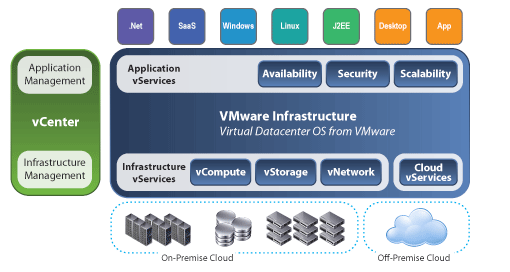
http://www.vmware.com/technology/virtual-datacenter-os/
Now, what does all this really mean and what are some of the major announcements that came out of these keynotes? Put very simply, the VDC-OS will provide an IT Administrator with the ability to allocate memory, CPU, and disk resources to applications and users in a way that can be easily managed. These memory, CPU, and disk resources can be located internally in an On-Premise Cloud or externally in and Off-Premise Cloud.
The focus of the VMware keynotes and the theme of the conference was Cloud computing and the VMware Cloud vServices implementation or the vCloud.
The following in no way covers all of the announcements or features of the VDC-OS strategic direction. These are some of the products that I saw in action through product demonstrations.
Cloud vServices or VMware vCloud allow applications to move between on and off premise hardware based on Service Level Agreement (SLA) policies that can be defined in the management interface. If an application is not performing within the prescribed SLA, resources can be added to the application on the fly until the application is performing within the SLA. This can all be done without requiring any changes to the application.
- Application vServices - VMware Fault Tolerance
This is very exciting technology. The current technology in this space is VMware High Availability (HA). With HA, the high availability is achieved by booting a VM on other available hardware in the case of hardware failure. This obviously requires tolerance for some downtime. VMware Fault Tolerance protects applications against hardware failures with zero downtime, and zero data loss.
This effectively negates the cost and complexity of implementing hardware or software clustering solutions. Imagine running a fault tolerant Oracle database with a single Oracle Standard Edition license.
- Infrastructure vServices - vNetwork
vNetwork will move virtual networking from the host level to a datacenter level. This allows Virtual Machines to maintain network state and settings as they move around on hardware within the datacenter.
VMware has released an API that will allow vendors to implement their own virtual switches. Cisco has already taken on the challenge and released the Nexus 1000v virtual switch. The Nexus 1000v can be managed within VMware vCenter or using the traditional Cisco IOS command-line interface.
- Management vServices - vAppSpeed
Allows single or multi-tiered applications to be dissected at runtime so administrators and developers can track down application level performance issues and bottlenecks.
vAppSpeed can monitor application communication from the Client, to the Web, Middle, and Database tiers. A Web transaction can be mapped visually in real time through multiple application layers. One can use the high level map to drill down to more detailed information on the transaction. Including the URL that initiated the transaction, the resulting query issued against the database, and what tables and columns were accessed on the database.
Session and Lab Highlights
VMware Site Recovery Manager Installing, Configuring, and Troubleshooting
This was a hands-on lab that gave attendees the opportunity to play with VMware Site Recovery Manager. We were able to step through a real disaster recovery scenario using replicated storage and two ESX 3.5 hosts.
I was not able to walk up to the server and dump water on it to kick off the disaster recovery mode. But, we did simulate disaster recovery using the tools built into SRM. It was interesting to watch the Virtual Machines on my live site automatically fail over to the disaster recovery site based on the disaster recovery plan that was configured.
Virtualization of Oracle Production Environments
Two challenges facing organizations that want to virtualize their Oracle database are support, and performance. This session focused on how to overcome these challenges and reap the benefits of the virtualization of Oracle environments.
Although the presenter was not able to explain why, he was able to show better performance on a virtualized Oracle database over a Oracle Real Application Cluster implementation. He was also able to show that the faster virtualized environment could potentially save about 1 million dollars a year in Oracle licensing and hardware costs.
Top Tips for VMware Consolidated Backup
Focusing on the technical details of VMware Consolidated backup, I found this session very informative. Best practices for backing up your VMware environment were presented. Best of all, real world examples were provided on how to implement these best practices.
VMware® Infrastructure 3 Storage: iSCSI Implementation and Best Practices
With the proper design iSCSI storage is approaching the performance of current Fiber Channel storage technology, and at a fraction of the cost. That combined with the fact that you can implement iSCSI with your existing knowledge of TCP/IP networks means iSCSI storage is becoming more popular in all market segments.
VMware has made several improvements to iSCSI support in ESX 3.5 through new hardware initiator support, improved software initiator, support for additional iSCSI targets, and an increased number of iSCSI targets supported.
We also got a sneak peek at some of the upcoming improvements to be made to the iSCSI implementation. Here are just a few.
- The Service Console port will not be required to make the iSCSI connection.
- A new vSwitch port use model that will allow for multipathing improvements and third party multipathing plugins.
- Static discovery will be available for the software iSCSI initiator.
- Boot from software iSCSI initiator.
- Increased support for third party HBAs and Storage.
Conference Events
VMworld Party
Question: How do you get 14,000 VMworld attendees from the strip in Las Vegas to the Las Vegas Motor Speedway. The answer: Buses. Lots and lots of buses, and a significant amount of organization.
Now that you have 14,000 people at the Las Vegas Motor Speedway what do you do:
- Take advantage of the free (included in the conference fees) drinks, food and snacks.
- Enjoy the live entertainment.
- Race around the NASCAR track in high end vehicles at 180 km/h.
- Race around a circuit track at 225 km/h in a Mustang GT.
- Go-cart racing.
The folks at VMware know how to throw a party and my choice was: all of the above. Unfortunately we were not able to drive the cars, but it was quite a ride. The Las Vegas Motor Speedway spans 1,200 acres and can accommodate an incredible 142,000 spectators. With 14,000 in attendance at the party, the Speedway was virtually empty.
ESTI Virtualization Services
ESTI can offer VMware sales and services through its VMware Professional Partner status and VMware Certified Professional staff. Please contact us and let us know how we can help you with your VMware implementation.




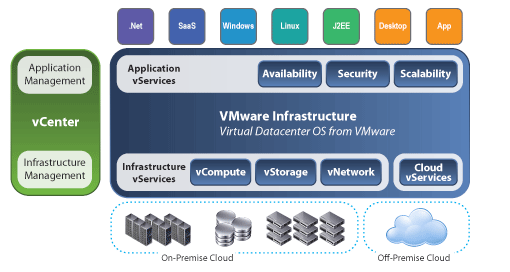


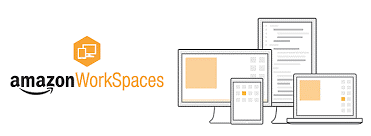

_5ce4583728a9b0_58099909.png)
